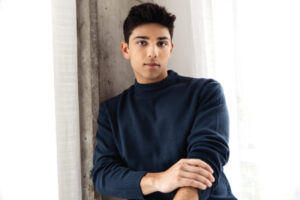You’re using Google Maps wrong: How to make the product more effective

Image: — © AFP
Many people are using Google Maps wrong or at least not exploiting what it has to offer. Google Maps offers more functionality than many might realise. It can help users to remember where they have parked their car, to check petrol station prices and store opening hours, and even take someone on a virtual journey back in time.
Google Maps is one of the most popular apps used by the population at large, whether this is for navigating journeys or virtually exploring distant locations.
Faris Memon, a technology expert at VIVID ADS, has told Digital Journal about five things we did not know that Google Maps can do. These are:
#1: Recall places you forgot you visited
Depending on your settings, Google Maps doesn’t just keep tabs on your recent trips and saved places like home, work, and your parking spot. It can also track your movements wherever you go.
“One the one hand, this is a useful tool. Your Google Maps Timeline can help you recall places you visited on holiday or remind you of a restaurant you went to recently. However, if you weren’t aware that the app tracks your movements (and that you gave it permission to do this), this could be a bit unsettling for you,” claims Memon.
#2: Check in on your reservations
If you use Gmail and Google Calendar, you can find details about your upcoming bookings straight from your confirmation emails and calendar invites within Maps.
Just tap the three-line menu icon in the top left corner of the app, then select ‘Your places’ and look for the ‘Reservations’ tab at the top.
“Any bookings you’ve got coming up will show up there automatically. Just tap one to see all the details about where it is, and you can even start navigating straight there,” recommends Memon.
#3: Travel back in time
Fancy a trip down memory lane? You can actually use Google Maps on your computer to see how places have changed over time, albeit only going back up to ten years.
Memon comments: “In Street View, you’ll find the date the current image was captured displayed in the top left corner. Look to the right of the date, and you might see an option to view an earlier image. While some locations might only have imagery going back a few years, it’s fascinating to see how streets change over time. These date options indicate how many times a Google Maps car has driven through the area to capture photos”.
#4: Remember where you’ve parked
People can use the app to temporarily save a vehicle’s location, so the user can find their way back to it later with ease.
“Once you’ve parked your car, open Google Maps on your phone and tap the blue dot showing your current location. This will open a menu with various options. Look for “Save parking” and tap it. That’s it – your parking spot will be saved on Google Maps. If you later need help finding your car, just open the app, tap the search bar, and then select the saved parking location option. You’ll be guided straight back to your car,” Memon recommends.
#5: Customise the map
If you’re planning a trip away, then you can pin places you want to visit, like restaurants or tourist attractions, to make sightseeing a breeze. It’s even great for group trips, as Google Maps lets everyone add markers to a shared map.
“Once you’ve created your map, you can easily share it with friends and family by adding them as collaborators,” suggests Memon.
You’re using Google Maps wrong: How to make the product more effective
#Youre #Google #Maps #wrong #product #effective